If only.
In this example, I was working on a relatively complex Project and had made start-date type dependencies on some tasks (Task B can't be started until Task A is finished). I moved a section of tasks from one spot to another several weeks ago, and recently was attempting to update it. Unfortunately, I had set some task dependencies and could not figure out where to go (in a 500+ task project, it can get quite cumbersome). When trying to change a dependency, I was greeted with this oh-so-helpful dialog box:
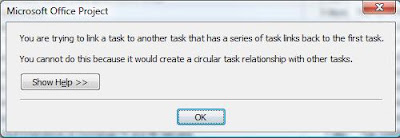
Huh?
I eventually found it, after reviewing my project line by line. It could have been so much easier if the conflict had just been highlighted. The program obviously knows what lines are affected, since it detected the dependency as circular.
No comments:
Post a Comment