According to Microsoft, when creating disk partitions, the "Disk Management" MMC snap-in mis-aligns the partition with the underlying physical disk. On disks where there are 64 sectors per track, for example, the Disk Management MMC starts the partrition at the 64th sector instead of the 65th sector. It may not sound like a big deal, but in Exchange-land (and really any high-performance database), I/O that overlaps two tracks can degrade your performance by as much as 20%.
On Windows 2003, you use Diskpart.exe to set the starting offset for partitions. You can look in the Disk Management MMC snap-in to determine which disks you want to manipulate. Note the disk numbers on the left-hand side. You will reference these numbers inside Diskpart.
In this example, the disk that I want to manipulate is Disk 24.
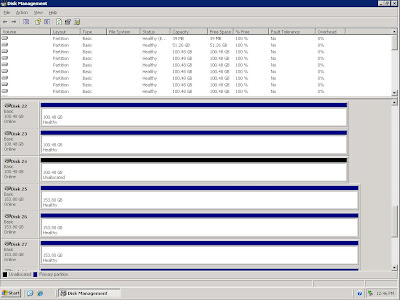
Click Start > Run and type diskpart.
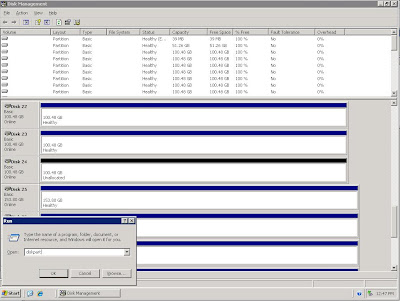
Diskpart is a command-line utility. Never fear, the syntax is pretty simple. You can type help for a list of commands. Commands have context sensitive help, so typing create partition ? will return a list of modifiers you can use.
In this example, I'm using a Pillar Axiom 600, and the vendor has recommended using an offset of 128. Armed with that knowledge, I will select disk 24 and perform the partition creation command.
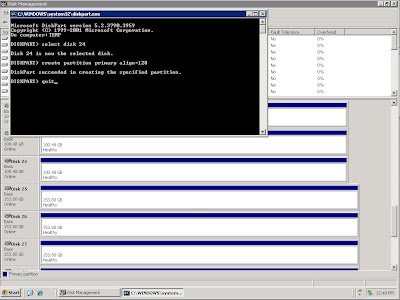
From there, you can go back into the Disk Management MMC, assign a drive letter or mount point and format the volume. It's now ready for databases.
I'll update this post periodically with recommended offsets for various types of storage. As an info-byte, Diskpar (Windows 2003) creates partition offsets in KB while Diskpar (Windows 2000) creates them in sectors or blocks.
| Storage System | Recommended Diskpart Alignment |
| EMC Symmetrix DMX | 64 |
| HP StorageWorks EVA | 64 |
| Pillar Axiom | 128 |
Use these settings to optimize your Exchange storage. For more interesting and informative articles on disk alignment, check out these links:
Optimizing Storage for Exchange Server 2003 - (Microsoft Technet)
Why should you use Diskpar (Diskpart in W2003 SP1)? - (MSExchange Team Blog)
Disk Sector Alignment - (Christian Bolton's SQL Server Blog)
Disk Partition Alignment (Sector Alignment) for SQL Server: Part 1: Slide Deck - (Jimmy May, Aspiring Geek)
No comments:
Post a Comment