- Trying to access the "Virtual Media" section of a DRAC console
- Client is Windows 2008
- When accessing "Virtual Media," get prompted to accept ActiveX control; accept, and get redirected to login page
Solution:
- Open Internet Explorer, Tools > Internet Options; select Intranet, and select "Automatically detect Intranet network"
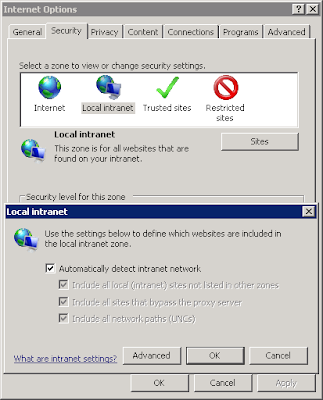
- Open %systemroot%\system32\drivers\etc\hosts
- add hosts entry for DRAC (such as 10.1.1.1 server-drac server-drac.domain.com)
- Save and close
Browse to https://server-drac, accept the warning that IE is trying to access a page on your intranet and login. Good to go.
So, what causes this problem?
Internet Explorer's security settings are preventing ActiveX controls from being installed. Once you add the DRAC interface you're trying to work with to what IE considers your local intranet (site able to be browsed by hostname plus local domain suffix), the restrictions are loosened.
Happy DRAC'ing!
Spent ages trying to find a solution for this! cheers dude
ReplyDeleteNP. Some of these things are terribly infuriating. Alternatively, you could also add a static DNS entry (which is a better solution) for your DRACs, which is what I do in production environments.
ReplyDeleteCould you explain where I should add this static DNS entry? On DRAC configuration or on my client computer?
ReplyDeleteThank you VERY much, i was trying to figure wtf was causing this issue, and this solved it :D once again, thanks
ReplyDeleteRobert,
ReplyDeleteYou could add it any number of places. You could add the entry to your local hosts file (Windows hosts: %WINDIR%\System32\drivers\etc\hosts)
You could also add an A record for it on your DNS server. If you're running a Windows DNS server, open up the DNS MMC (Start > Run > dnsmgmt.msc), navigate to your zone, right-click | New Record and select A), type in the host name and the IP address. That way, anyone who needs to access this DRAC can browse to it.
Anthony,
ReplyDeleteNP. Sometimes, it's not all that clear as to what the source of the issue is. For most ActiveX security/permissions issues, placing the site in the local intranet zone will tell IE to treat the site as "Trusted."
Looks like this is the solution, but what if my management station is not joined to any domain (e.g. it's a member of the default workgroup WORKGROUP)?
ReplyDelete